Apr 28, 2025
NUROUM V32AFL 4K HDR Webcam Review: In-Depth Look at Features and Performance

In this detailed review, I dive into the NUROUM V32AFL 4K HDR webcam, exploring its design, features, and real-world performance for work and streaming. From the 4K image quality to AI noise cancelling and autofocus, this review covers everything you need to know before making a purchase.
Table of Contents
- Introduction to the NUROUM V32AFL Webcam
- Background Noise Test with AI Noise Cancelling
- Lighting Conditions and Ring Light Performance
- Autofocus and Product Detail Demonstration
- Final Thoughts on Video and Audio Quality
- Recommendation and Closing Remarks
Introduction to the NUROUM V32AFL Webcam
The NUROUM V32AFL webcam is designed to elevate your video conferencing and streaming experience. With features like 4K image quality, AI noise cancelling, and easy-to-use controls, it caters to both professionals and casual users alike. Whether you’re in a well-lit office or a dimly lit room, this webcam promises to deliver clear visuals and sound, making it an essential tool for modern communication.
Unboxing and Initial Impressions
Upon opening the box, you'll find the NUROUM V32AFL webcam nestled securely alongside a user manual. The manual is straightforward, guiding you through the various features and controls of the device. The first impression? This webcam radiates quality and sturdiness, hinting at its robust construction.

Design and Build Quality
The design of the NUROUM V32AFL is both functional and aesthetically pleasing. Its thick, solid frame suggests durability, while the ability to rotate left and right and tilt up and down enhances usability. This flexibility is crucial for users who want to adjust the angle without hassle.

Functionality of Physical Controls
At the top of the webcam, you'll find two intuitive buttons. One controls the power, while the other activates a ring light effect. These controls are straightforward, allowing users to quickly turn the webcam on or off and adjust lighting as needed. This simplicity is a key aspect of the webcam’s overall design.

Setting Up and First Look
Setting up the NUROUM V32AFL is a breeze. Once plugged in, you can immediately see the quality of the video feed. The webcam captures sharp, vibrant images, making it suitable for both professional meetings and casual chats. It’s evident that the 4K capability is not just a marketing gimmick; it truly enhances the clarity of your visuals.
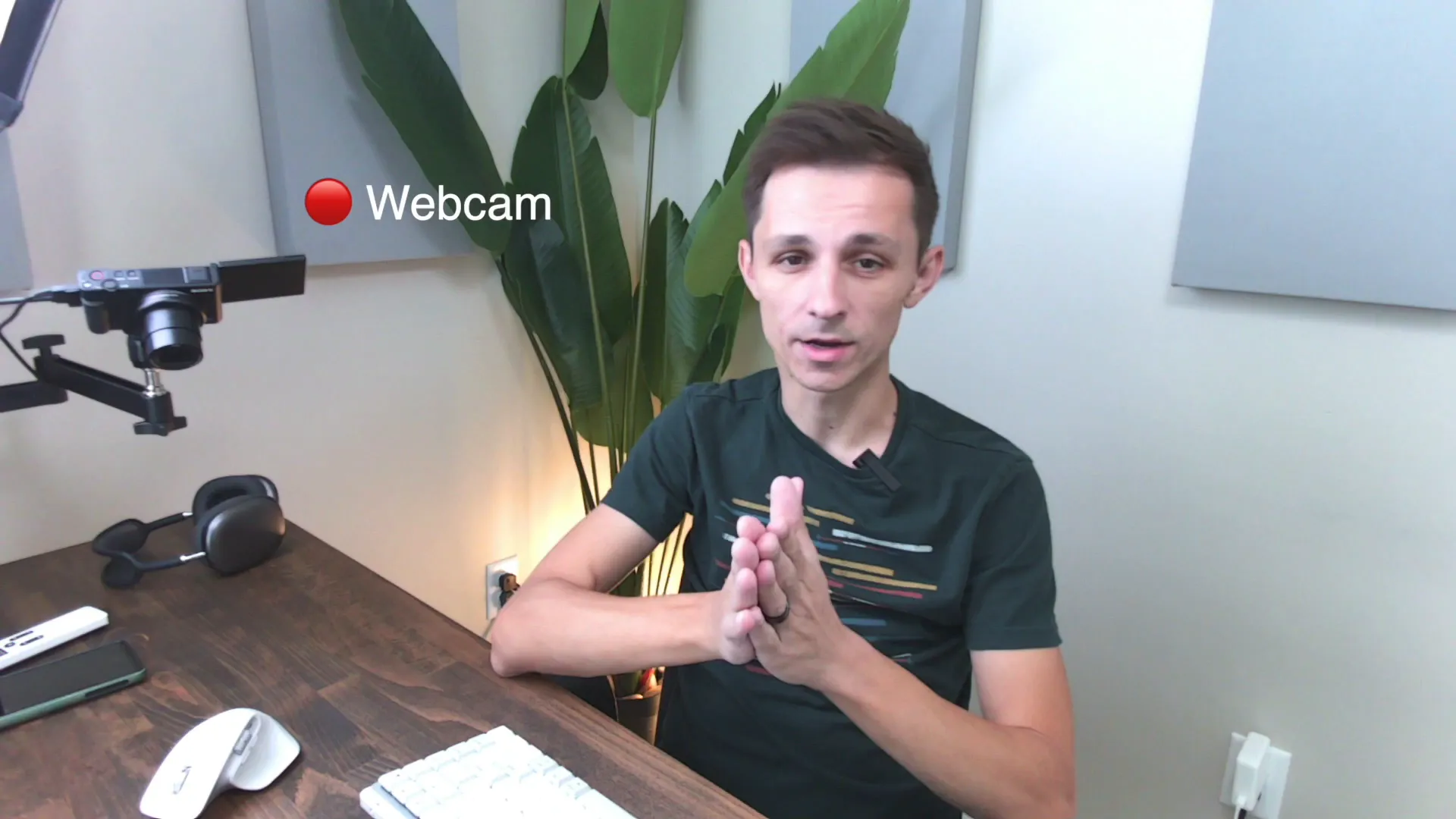
Microphone Testing at Different Distances
Microphone quality is often a deal-breaker for webcams. Testing the NUROUM V32AFL, I found its performance varied with distance. At three feet away, the audio was decent, but moving closer revealed a more pronounced sound clarity. For those who need to communicate clearly, this feature is essential.
Additionally, I conducted a typing test to assess how well the microphone handles background noise. Even with AI noise cancelling, some keyboard sounds were still audible, which could be a consideration for those in quieter environments. For the best audio quality, pairing this webcam with an external microphone is a wise choice.
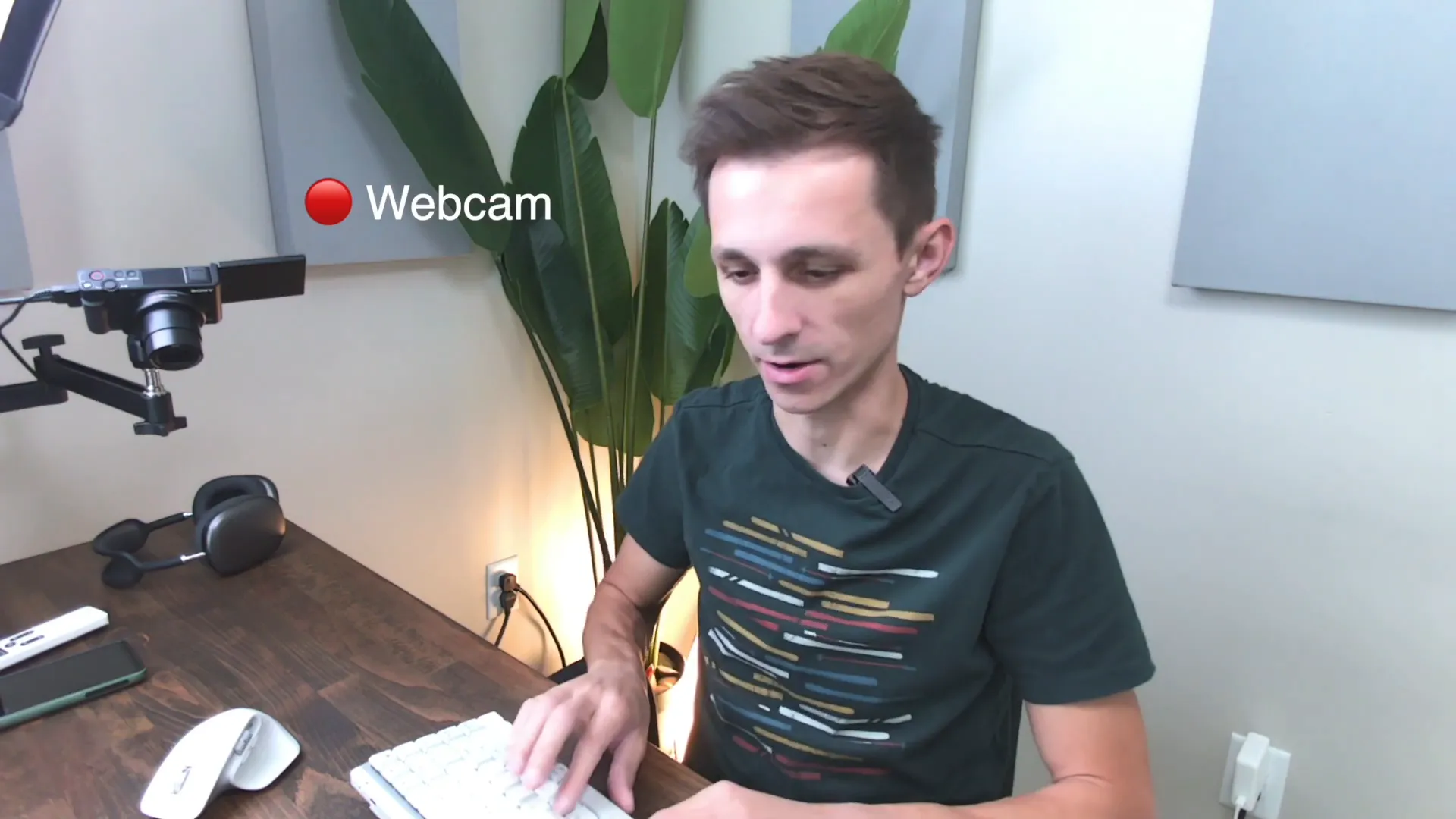
In darker settings, the webcam still performs admirably, although the built-in ring light may not suffice for all situations. The light has three settings—low, medium, and high—providing some flexibility, but an additional light source is recommended for optimal results.

Background Noise Test with AI Noise Cancelling
To truly assess the NUROUM V32AFL's capabilities, we conducted a comprehensive background noise test. This is crucial for anyone who relies on clear audio during meetings or streams. The AI noise cancelling feature is designed to minimize unwanted sounds, allowing your voice to shine through.
During the test, I typed on my keyboard while speaking into the microphone from about three feet away. The AI noise cancelling worked reasonably well, but some keyboard sounds were still detectable. This could be a consideration for those in quieter environments.

Microphone Performance Insights
When I moved closer to the webcam, about a foot and a half away, the clarity improved significantly. This highlights the importance of proximity; for optimal audio quality, being nearer to the microphone is beneficial. However, if you're looking for studio-level sound, pairing this webcam with an external microphone is advisable.
Lighting Conditions and Ring Light Performance
Lighting can make or break video quality. The NUROUM V32AFL features a built-in ring light, which is particularly useful in low-light situations. We tested the webcam in various lighting conditions to see how well it performs.
Initially, the room was well-lit, and the webcam captured vibrant images. However, when I turned off the primary lights, the built-in ring light struggled to illuminate the scene adequately. It has three brightness settings: low, medium, and high, but even on the highest setting, it wasn't enough for a dark room.

Recommendations for Optimal Lighting
- Consider investing in additional lighting if you frequently work in dim environments.
- The ring light serves well as a filler light, especially if you want that signature ring effect in your eyes.
- Use natural light whenever possible for the best results.
Autofocus and Product Detail Demonstration
The autofocus feature of the NUROUM V32AFL is another highlight. During the demonstration, I showcased how it rapidly focuses on an object brought close to the lens. This is particularly useful for product reviews or when you need to display text clearly.
When I held the instruction manual up to the camera, the autofocus engaged seamlessly, ensuring that the text was sharp and legible. This feature is invaluable for content creators who rely on visual clarity.
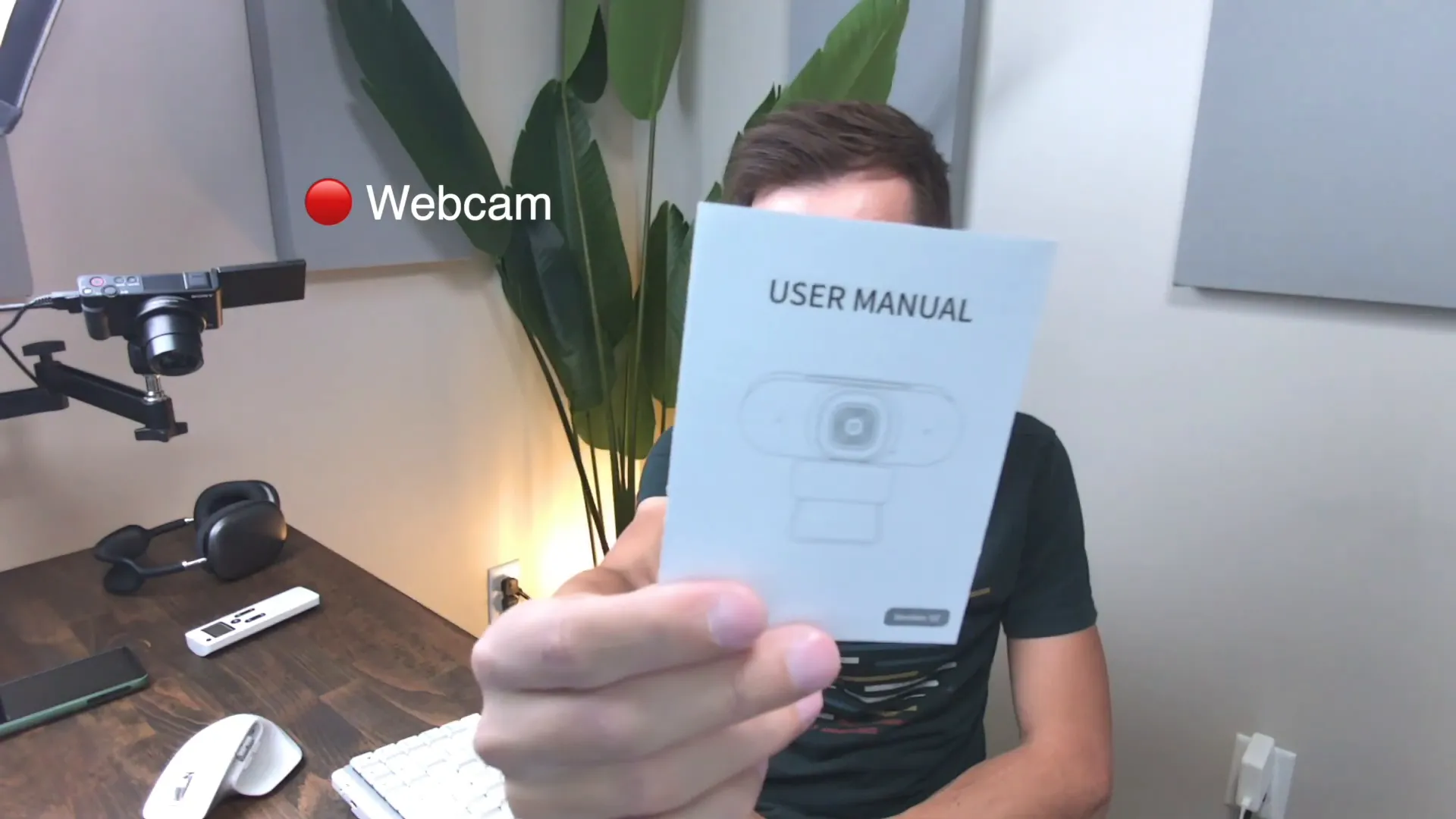
Practical Applications of Autofocus
Whether you’re showcasing products or presenting information, reliable autofocus ensures that your audience remains engaged. It eliminates distractions caused by blurry images, allowing viewers to focus on the content you’re delivering.
Final Thoughts on Video and Audio Quality
Overall, the NUROUM V32AFL webcam delivers solid video quality, especially given its 4K capabilities. The clarity and vibrancy of the visuals are impressive, making it suitable for professional settings. However, the microphone performance leaves room for improvement.
While the AI noise cancelling feature is commendable, it may not fully meet the expectations of users seeking high-fidelity audio. For casual use, it performs adequately, but for those requiring crisp sound, an external microphone is a must.
Recommendation and Closing Remarks
If you're in the market for a webcam that offers excellent video quality and useful features, the NUROUM V32AFL is worth considering. It’s particularly suitable for users who prioritize video over audio. However, if high-quality sound is essential for your work or streaming, investing in an external microphone is advisable.
In conclusion, while the NUROUM V32AFL has its strengths, potential buyers should weigh their specific needs against the webcam’s capabilities. For a balanced experience, consider your environment and whether additional equipment might be necessary.
Thank you for joining me on this review. For further insights and details, don’t forget to check the links below!