Apr 28, 2025
Logitech G PRO X Superlight 2 Mouse Review: The Ultimate Lightweight Esports Gaming Mouse

In this detailed review, I dive into the Logitech G PRO X Superlight 2, a mouse designed specifically for esports players seeking the fastest, lightest wireless gaming mouse available. From unboxing to performance and software features, this review covers everything you need to know to decide if this mouse fits your competitive gaming needs.
Table of Contents
- Unboxing and Included Accessories
- Ultra Lightweight Design and First Impressions
- Ergonomics and Grip Styles Compatibility
- Minimalist Aesthetic and Scroll Wheel Details
- Color Options and Personal Style
- Button Layout and Portable Design Features
- Build Quality and Use of Included Grips
- Shake Test and Durability Insights
- Additional Skate for Enhanced Gliding
- Sensor Performance: HERO 2 with 32K DPI and Polling Rate
- Battery Life and Wireless Connectivity
- Logitech G HUB Software Overview and Customization
- Switch Options and Power Saving Features
- No RGB Lighting for Weight Reduction
- Click Sound Test and User Experience
- Final Thoughts and Comparison with Razer Viper V2 Pro
Unboxing and Included Accessories
The Logitech G PRO X Superlight 2 comes packed with essential accessories that enhance your gaming experience. Inside the box, you'll find the mouse itself, Logitech's Lightspeed receiver for a seamless connection, and a USB extender. This setup ensures you get the fastest wireless speed possible. Additionally, a USB-C to USB-A cable is included, allowing for wired use when needed.
Also included are grips that can be applied to the mouse, ensuring a lightweight yet secure hold. A puck with a skate is provided, which can be replaced for a smoother glide. Finally, there’s an instruction manual that offers basic operational guidance.

Ultra Lightweight Design and First Impressions
Weighing in at just 60 grams, the G PRO X Superlight 2 is impressively light. It feels almost weightless in your hand, allowing for quick and effortless movements. This ultra-lightweight design is a game-changer for competitive gamers who rely on speed and precision.
Upon first touch, the mouse exudes a minimalist aesthetic that is both sleek and functional. The ergonomic arch provides comfort for extended gaming sessions, making it suitable for various grip styles, whether you prefer palm, claw, or fingertip grips.

Ergonomics and Grip Styles Compatibility
The G PRO X Superlight 2 is designed with ergonomics at its core. Its shape accommodates all grip styles, ensuring that regardless of how you hold your mouse, you'll find comfort and support. The palm grip offers a natural feel, while the claw grip allows for quick adjustments during gameplay.
Fingertip grip users will also appreciate the design, as it provides the necessary precision without compromising comfort. This versatility makes it a top choice for gamers who switch between different styles based on their gameplay needs.

Minimalist Aesthetic and Scroll Wheel Details
The design of the G PRO X Superlight 2 is refreshingly minimalist. With smooth lines and a simple shape, it avoids unnecessary embellishments, focusing instead on functionality. The scroll wheel, however, is a notable feature, incorporating textured lines that enhance grip while scrolling.
Moreover, the scroll wheel's internal structure, featuring a small wheel with spokes, adds a unique touch to its design. The "Superlight" text printed on the side gives it a sporty vibe, making it not just a tool, but a stylish addition to your gaming setup.

Color Options and Personal Style
The G PRO X Superlight 2 is available in three striking color options: black, white, and pink. This variety allows gamers to choose a mouse that best matches their personal style or gaming setup. Logitech understands the importance of aesthetics in gaming peripherals, and these color choices reflect that.
Whether you prefer a classic look, a clean white finish, or a vibrant pink, Logitech has you covered. This attention to detail ensures that your gaming gear not only performs well but also looks good while doing it.

Button Layout and Portable Design Features
The button layout on the G PRO X Superlight 2 is straightforward yet effective. It features two side buttons for back and forth navigation, alongside standard left and right click buttons and a scroll wheel click. This layout is intuitive and familiar, allowing for quick access to essential functions during gaming.
Another feature that stands out is the mouse's portability. With a compartment for storing the USB dongle, the mouse can easily be packed up for tournament travel or daily commutes. Simply tuck the dongle away and you’re ready to go.

Build Quality and Use of Included Grips
The build quality of the G PRO X Superlight 2 is impressive, though it feels somewhat fragile due to its lightweight design. Made primarily of plastic, it retains a slippery texture that might not suit everyone. However, Logitech has thoughtfully included grips that can be applied to enhance the overall feel and grip of the mouse.
Before applying the grips, a fabric cloth is provided to clean the surface, ensuring optimal adhesion. This attention to detail allows gamers to customize their mouse for the best possible grip, enhancing performance during intense gameplay.

Shake Test and Durability Insights
One of the most telling tests for any gaming mouse is the shake test. The G PRO X Superlight 2 passed with flying colors—no rattling sounds or loose components were detected. This solid build reassures users that despite its lightweight nature, the mouse is built to last.
The magnetic puck attachment also adds to its durability. It’s designed to stay in place, ensuring that even during vigorous movements, the components remain intact. Logitech's engineering shines through, providing a mouse that feels robust while maintaining its feather-light characteristics.

Additional Skate for Enhanced Gliding
The Logitech G PRO X Superlight 2 includes an additional skate, which can significantly enhance your gliding experience. This feature is particularly useful for gamers who prefer a lighter mouse but still want the support when applying pressure during intense gameplay.
When attached, this skate adds approximately one gram to the overall weight, which might seem negligible, but it can make a noticeable difference in comfort and control. If you tend to press down hard on your mouse, experimenting with this skate can lead to a more balanced feel.

Sensor Performance: HERO 2 with 32K DPI and Polling Rate
At the heart of the G PRO X Superlight 2 is Logitech's HERO 2 sensor, capable of a remarkable 32,000 DPI. This level of precision allows gamers to customize their sensitivity settings to an extent rarely seen in gaming mice.
While many competitors boast higher polling rates, the HERO 2 offers a maximum of 2K. In practical terms, this means that while the specs may seem lower on paper, the performance in real-world scenarios is often indistinguishable. The HERO 2 sensor's efficiency ensures that your movements are tracked with pinpoint accuracy, making it an excellent choice for competitive play.
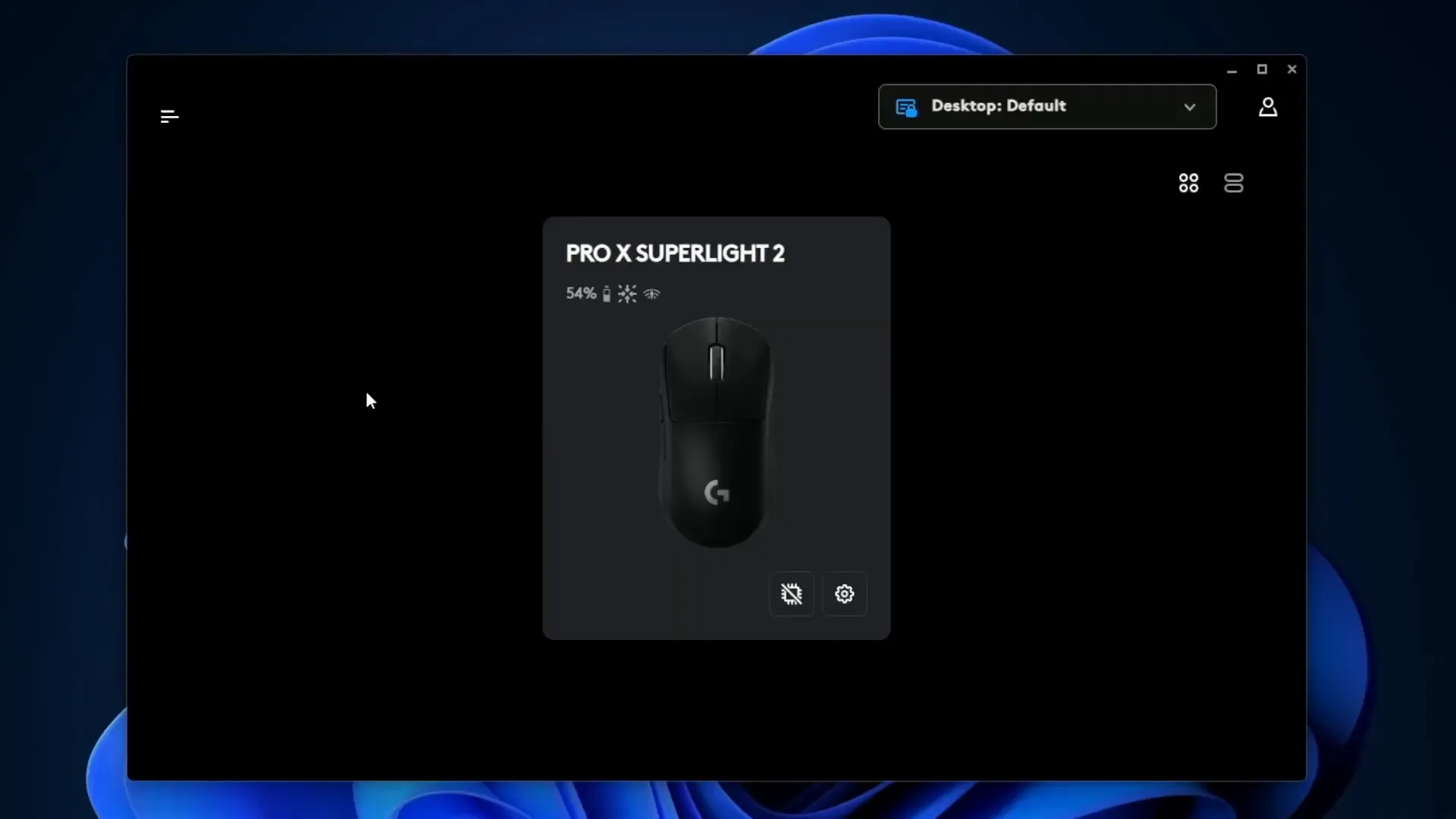
Battery Life and Wireless Connectivity
Battery life is a crucial aspect of any wireless mouse, and the G PRO X Superlight 2 excels in this area. With a battery life of up to 90 hours, you can game for extended periods without the worry of running out of power. This is particularly beneficial for esports athletes who may engage in long training sessions or tournaments.
Utilizing Logitech's Lightspeed technology, the mouse offers a stable and fast wireless connection, ensuring that your commands are registered without lag. The combination of long battery life and reliable connectivity makes this mouse a top contender in the competitive gaming scene.
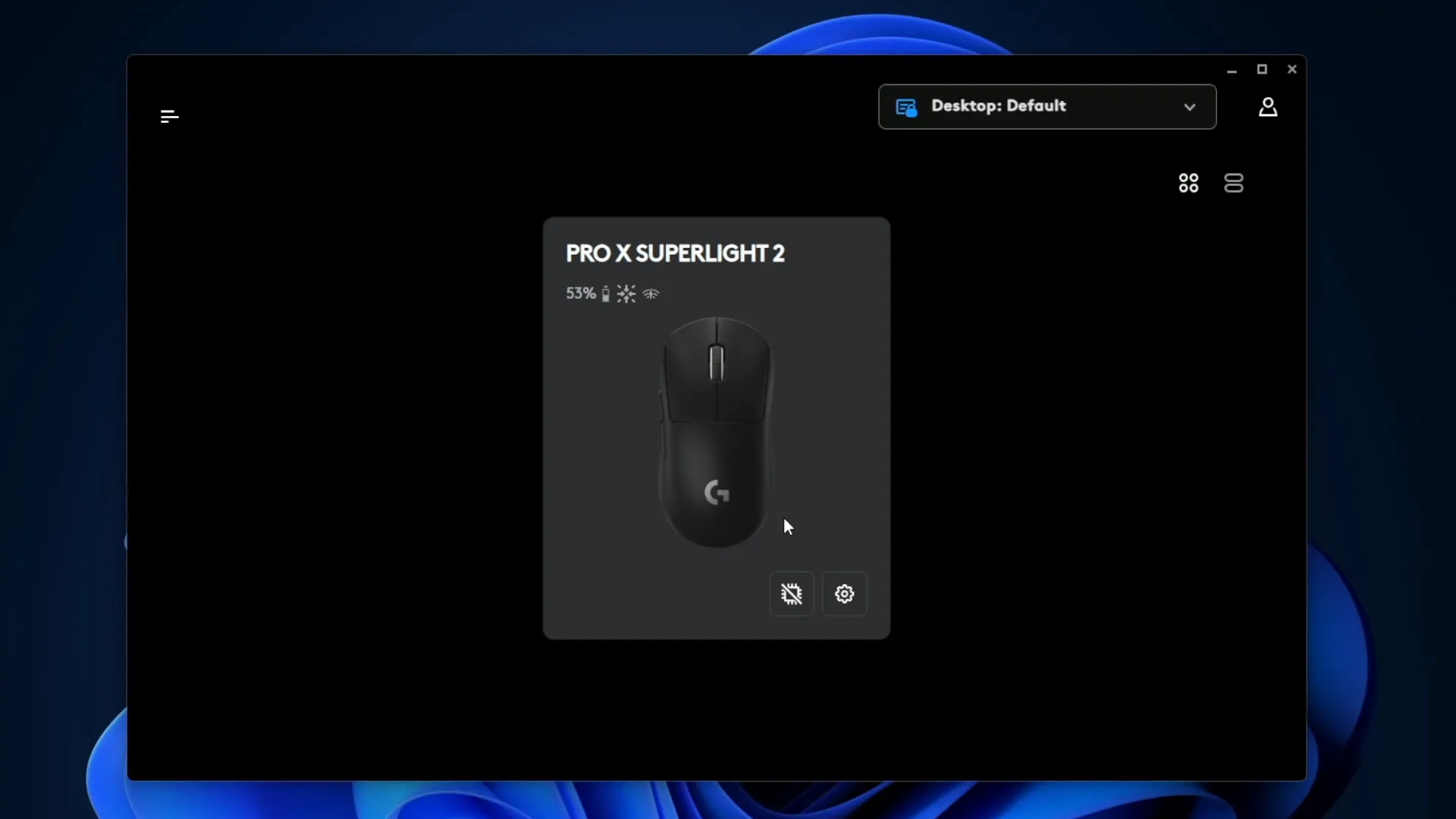
Logitech G HUB Software Overview and Customization
The Logitech G HUB software is a powerful tool that allows users to fully customize their G PRO X Superlight 2 experience. Upon installation, you can easily access features like battery status, DPI settings, and polling rates. The intuitive interface makes it straightforward to tweak settings to fit your gaming style.
One standout feature is the ability to create specific profiles for different games. This means that you can assign unique button functions or macros tailored to each game you play, enhancing your overall performance. The G HUB software also supports onboard memory, so your settings can travel with you on the mouse itself.
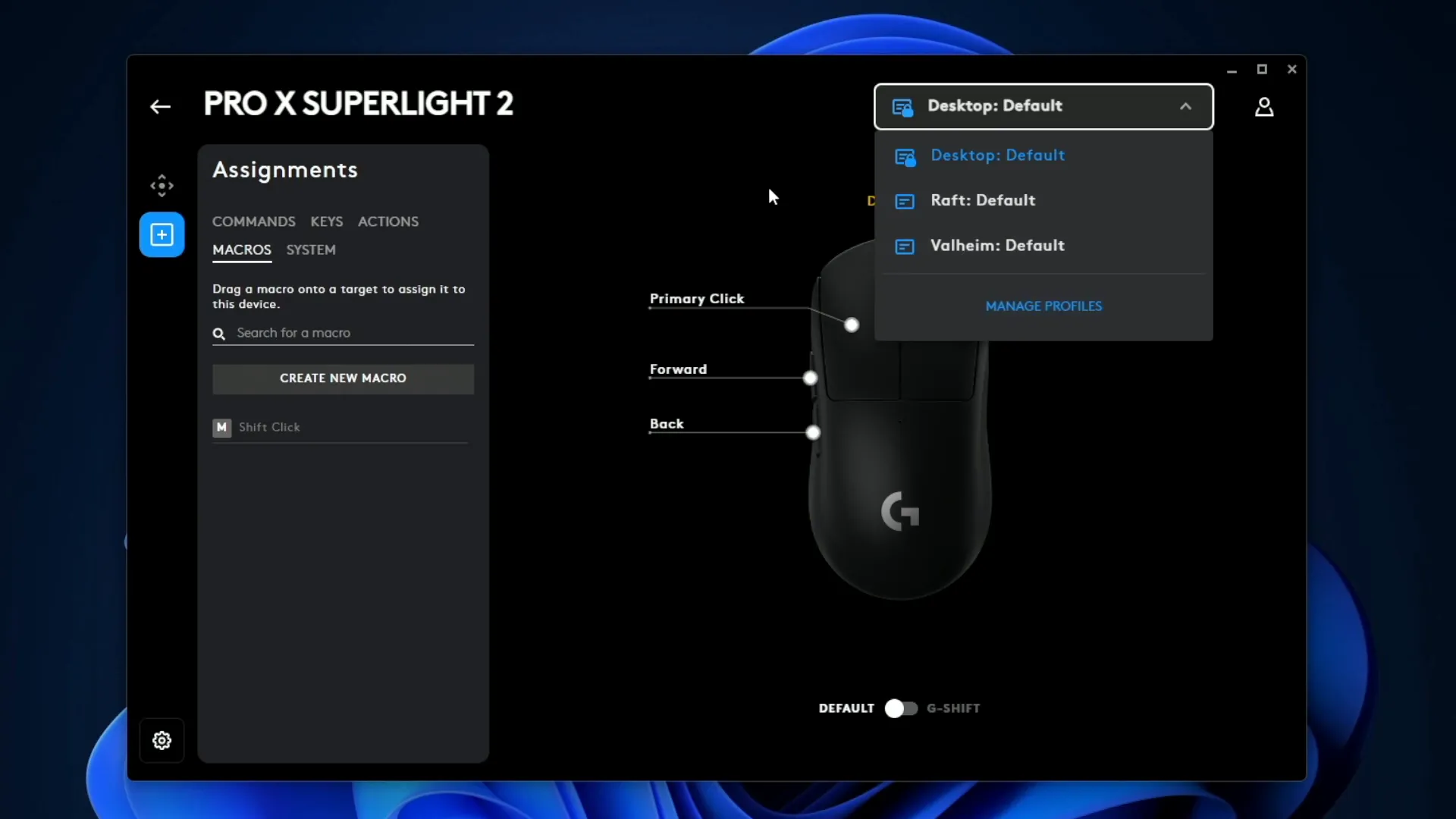
Switch Options and Power Saving Features
The G PRO X Superlight 2 offers flexibility with its switch options. Users can choose between optical-only switches or hybrid optical, which is designed to save power while maintaining performance. This feature is especially useful for prolonging battery life during extended gaming sessions.
In addition to switch options, the mouse has built-in power-saving features that automatically put it into sleep mode when not in use. This helps conserve battery life and ensures that your mouse is ready to go when you are.

No RGB Lighting for Weight Reduction
In an effort to keep the weight of the G PRO X Superlight 2 to a minimum, Logitech has omitted RGB lighting from this model. While RGB is a popular feature in many gaming mice, the focus here is on performance and weight reduction, which aligns perfectly with the needs of esports athletes.
This decision might disappoint some users who enjoy customizable lighting effects, but for serious gamers, the trade-off is well worth it. The reduction in weight contributes to a more agile and responsive gaming experience, which is critical in competitive settings.

Click Sound Test and User Experience
One of the most satisfying aspects of the G PRO X Superlight 2 is its click sound. Equipped with optical switches, the clicks provide a tactile and audible feedback that many gamers appreciate. These clicks feel precise and responsive, which can enhance your overall gaming experience.
During testing, the sound was described as "clicky," giving a satisfying sensation with each press. This auditory feedback can help you stay in tune with your gameplay, allowing for quicker reactions and improved performance.
Final Thoughts and Comparison with Razer Viper V2 Pro
In conclusion, the Logitech G PRO X Superlight 2 stands out as an exceptional lightweight gaming mouse tailored for esports enthusiasts. With its impressive sensor performance, long battery life, and customization options, it delivers on all fronts.
When compared to the Razer Viper V2 Pro, the G PRO X Superlight 2 holds its ground firmly. While both mice offer excellent performance, the choice between them often comes down to personal preference and specific gaming needs. Ultimately, whether you choose the Logitech or the Razer, you’re investing in a top-tier gaming mouse that can significantly enhance your gameplay.