Apr 28, 2025
Logitech G Hub Software Review: Unlocking the Full Potential of the PRO X Superlight 2 Mouse

In this detailed review, I’ll walk you through the Logitech G Hub software and show you how it enhances the Logitech PRO X Superlight 2 wireless mouse. From customizing DPI settings to creating powerful macros, this review covers everything you need to know to optimize your gaming experience.
Table of Contents
- Introduction to the PRO X Superlight 2 and G Hub Software
- Community Profiles and Future Updates
- Assignments Tab: Reassigning Buttons and App-specific Shortcuts
- Creating and Customizing Macros: The Unlimited Click Example
- Advanced Macro Features: Text Input, Actions, and System Controls
- Adjusting Macro Timing and Using Macros on Keyboard
- Macro Toggle Mode and Practical Usage Demonstration
- Final Thoughts on the PRO X Superlight 2 and G Hub Software
Introduction to the PRO X Superlight 2 and G Hub Software
The Logitech PRO X Superlight 2 is a game-changer in the world of gaming mice. Designed for serious gamers, it combines high performance with a lightweight build. With the G Hub software, users can unlock a plethora of customization options to tailor the mouse to their specific gaming needs.
This powerful software allows you to manage profiles, adjust settings, and create macros that can enhance your gameplay. Let's dive into what makes this mouse and its accompanying software so exceptional.
Overview of the G Hub Main Screen and Mouse Specs
Upon launching the G Hub software, you’re greeted with a clean and intuitive interface. The main screen displays essential information about your mouse, including battery life and connection status. Additionally, it indicates whether the mouse is in power-saving mode, which is crucial for extending battery life during long gaming sessions.
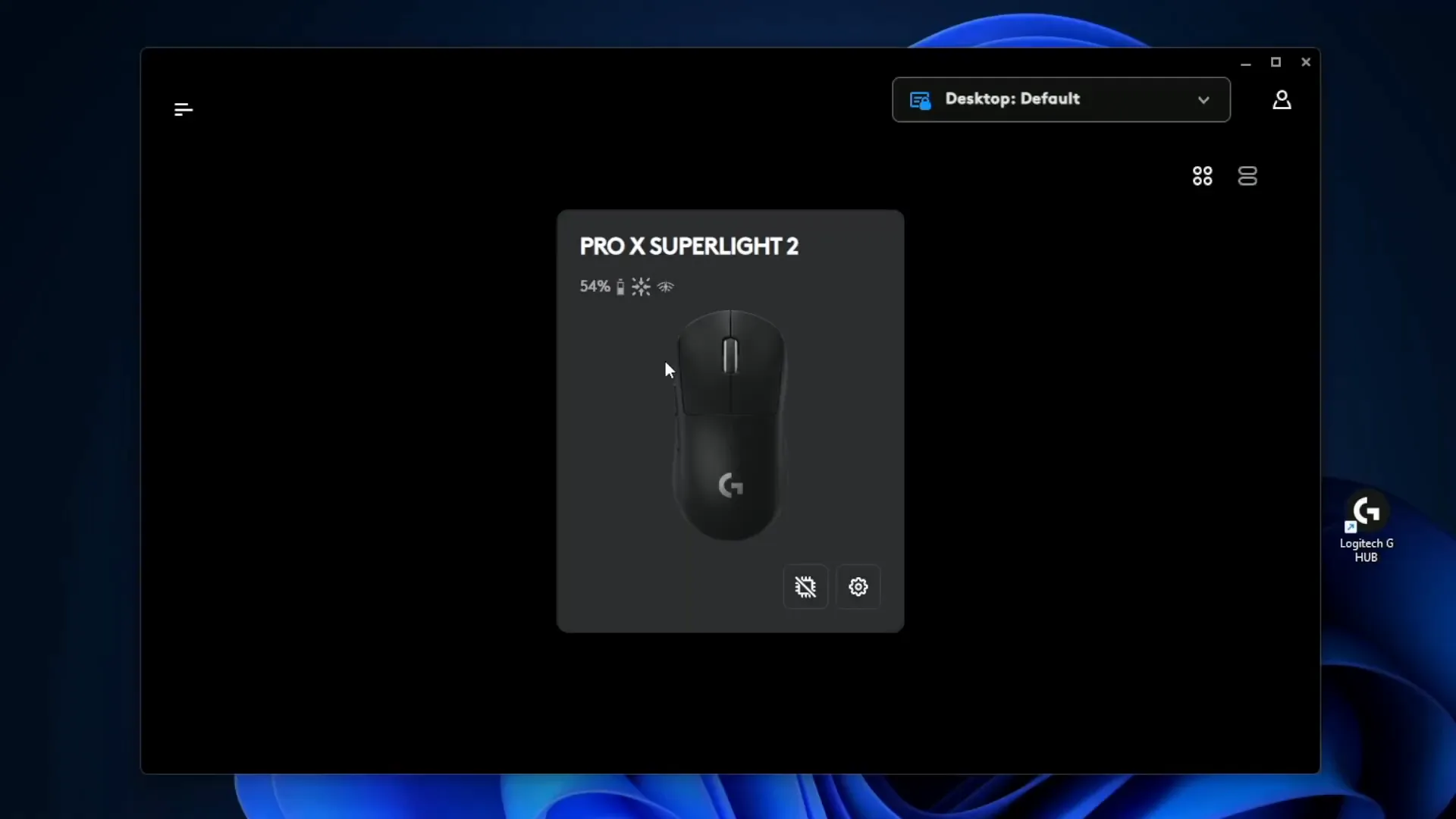
The PRO X Superlight 2 features Logitech's advanced HERO sensor, ensuring accurate tracking and responsiveness. With a maximum DPI of 25,600, this mouse is designed to meet the demands of competitive gaming. The lightweight design, combined with hybrid optical switches, provides a seamless experience whether you're aiming, clicking, or executing complex moves.
Managing Profiles and Onboard Memory
One of the standout features of the G Hub software is its ability to manage multiple profiles. You can easily switch between profiles tailored for different games or applications. For instance, if you want profile 5 to be assigned to a specific game like Valheim, simply click and set it as the default.
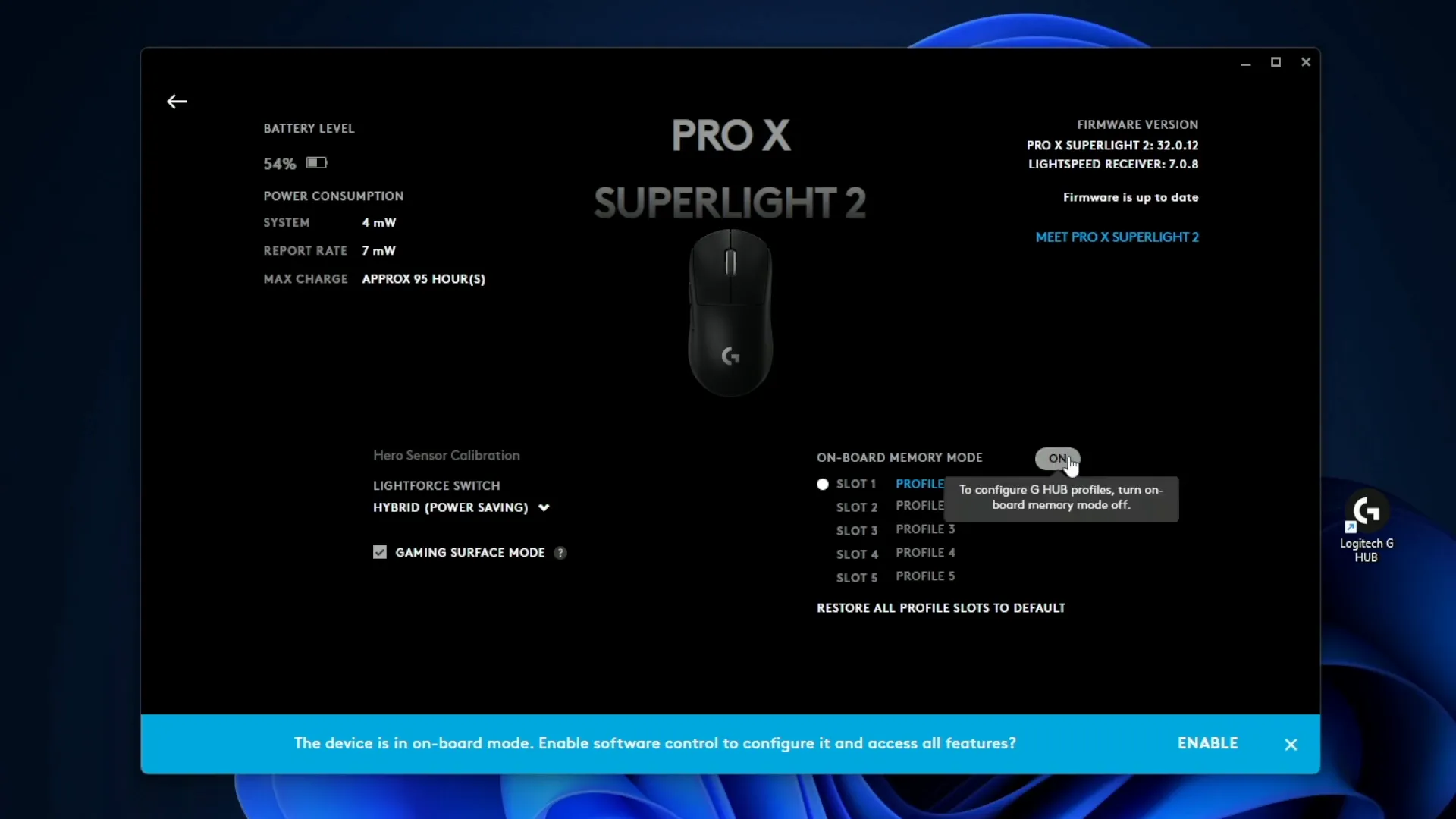
The onboard memory allows you to save your settings directly to the mouse. This means you can take your customizations with you, ensuring a consistent experience across different devices. Toggling this feature is as simple as clicking a button, and the icon will glow blue to indicate activation.
Settings Menu: Hybrid Optical Switch and Power Saving
The settings menu is where you can fine-tune your mouse to suit your playstyle. The PRO X Superlight 2 features hybrid optical switches, allowing you to choose between optical-only mode for maximum responsiveness or hybrid mode for better energy efficiency.
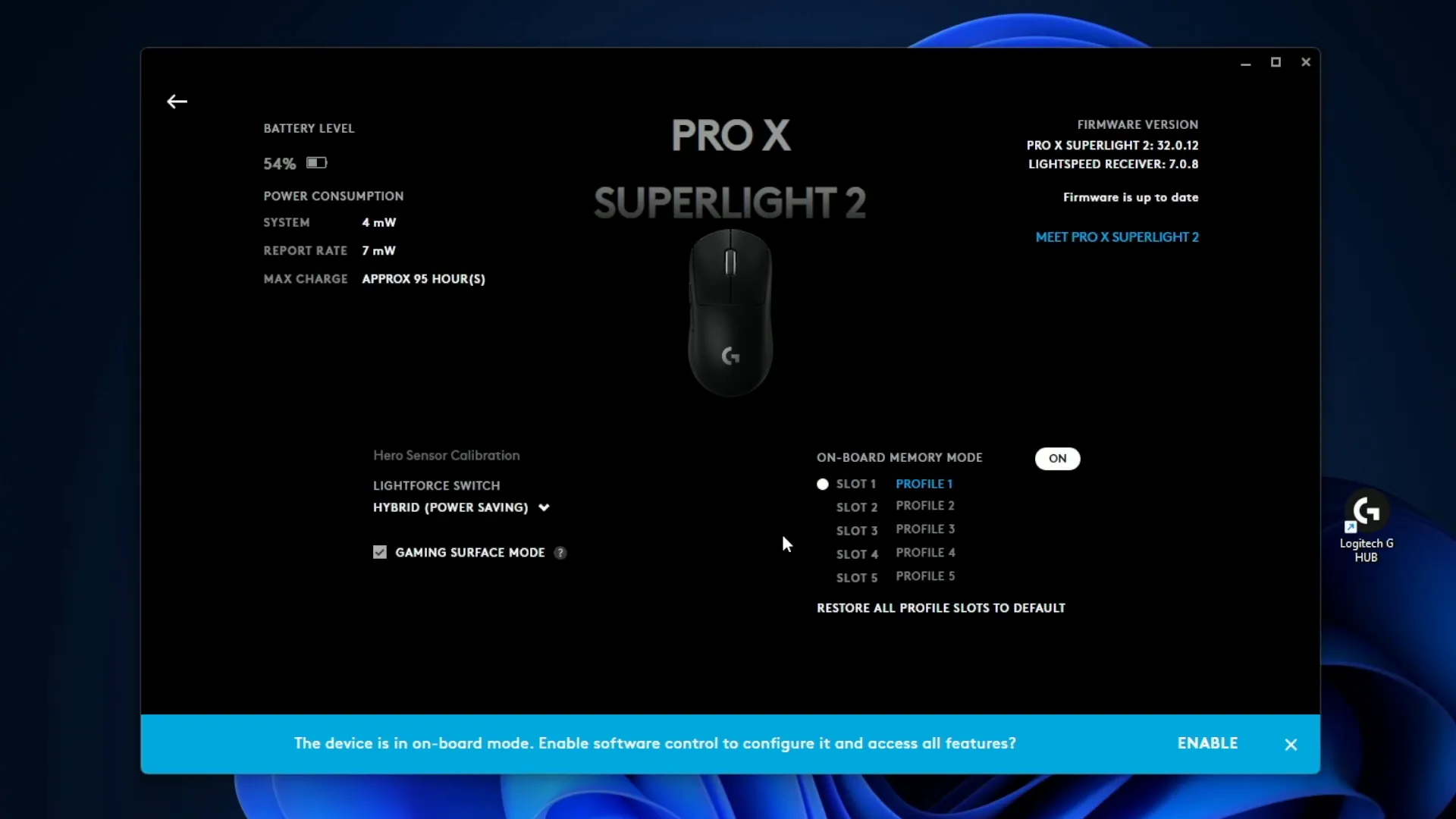
Power-saving features are also integrated into the software. The mouse automatically switches to a low-power state when not in use, which helps prolong battery life. This is particularly beneficial for gamers who engage in lengthy sessions without frequent breaks.
Organizing Devices and Profile Selection
If you own multiple Logitech devices, the G Hub software makes it easy to organize them. You can switch between devices and customize their settings without hassle. This is particularly useful for gamers who utilize different peripherals for various games.
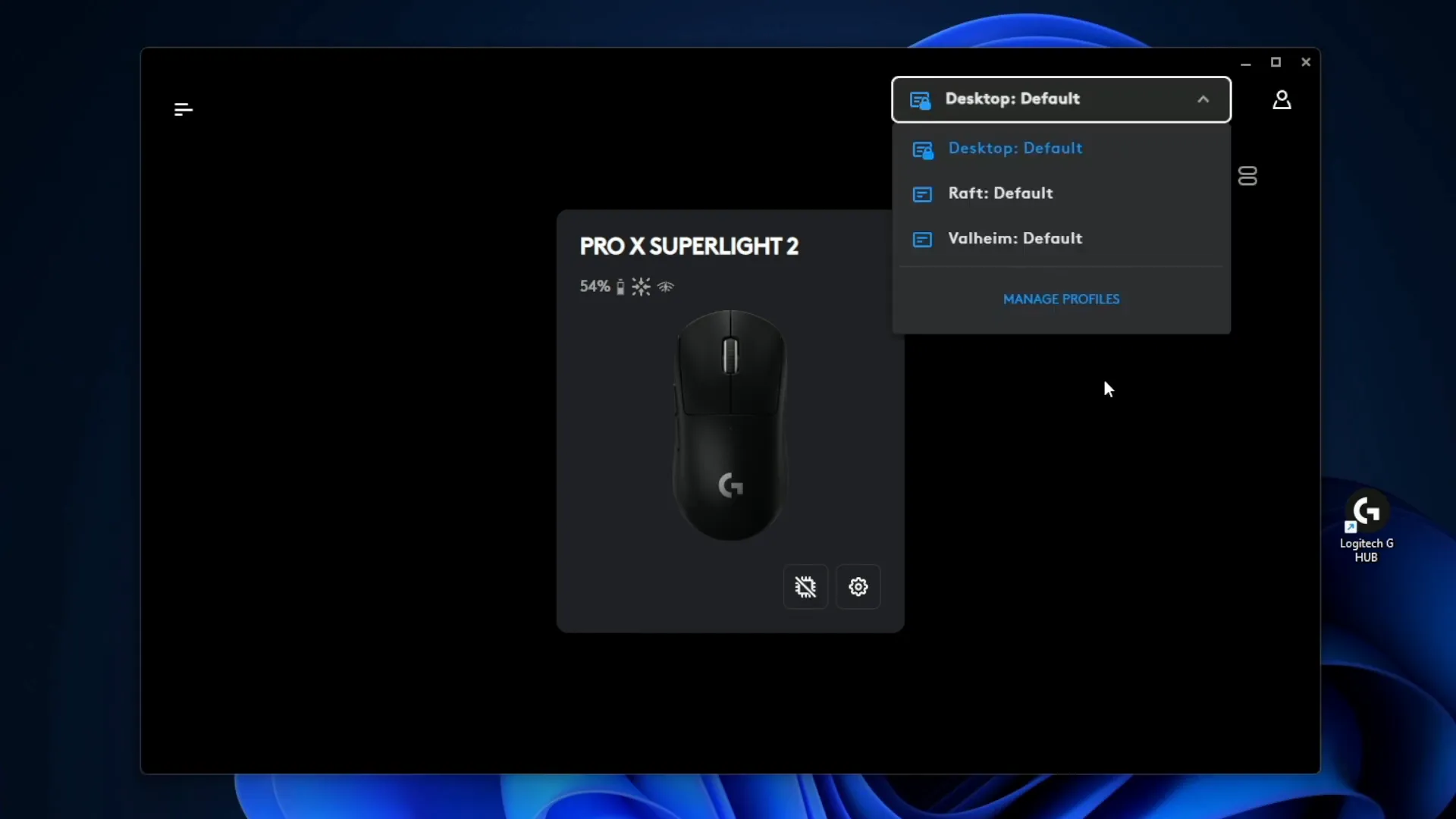
Profile selection is straightforward. You can create specific configurations for each game, allowing for quick adjustments right when you need them. Whether you’re playing an FPS or an MMORPG, having tailored profiles can give you a competitive edge.
Customizing DPI and Sensitivity Settings
Customizing your DPI settings is crucial for achieving precise control in-game. The G Hub allows you to set different DPI levels and switch between them effortlessly. You can choose from preset configurations or create your own custom settings that cater to your playstyle.
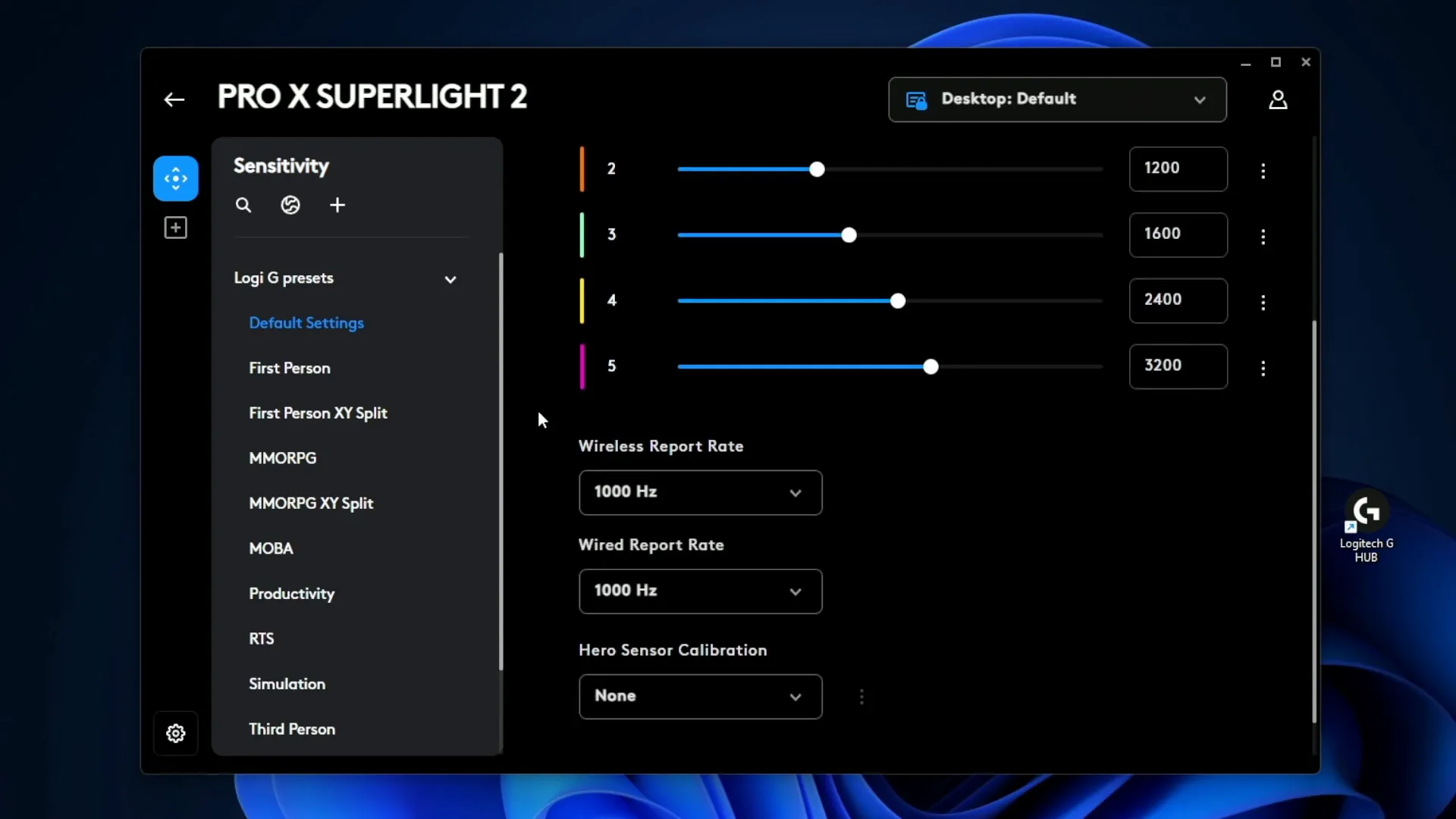
Moreover, you can adjust sensitivity settings to find the perfect balance between speed and accuracy. This customization ensures that you get the most out of your mouse, allowing for quick and responsive movements during gameplay.
Polling Rate Configuration and Sensor Calibration
The polling rate is another key factor in mouse performance. The PRO X Superlight 2 offers a maximum wireless polling rate of 2000 Hz, providing ultra-responsive tracking. You can also switch to a wired mode for a consistent 1000 Hz polling rate, depending on your preferences.
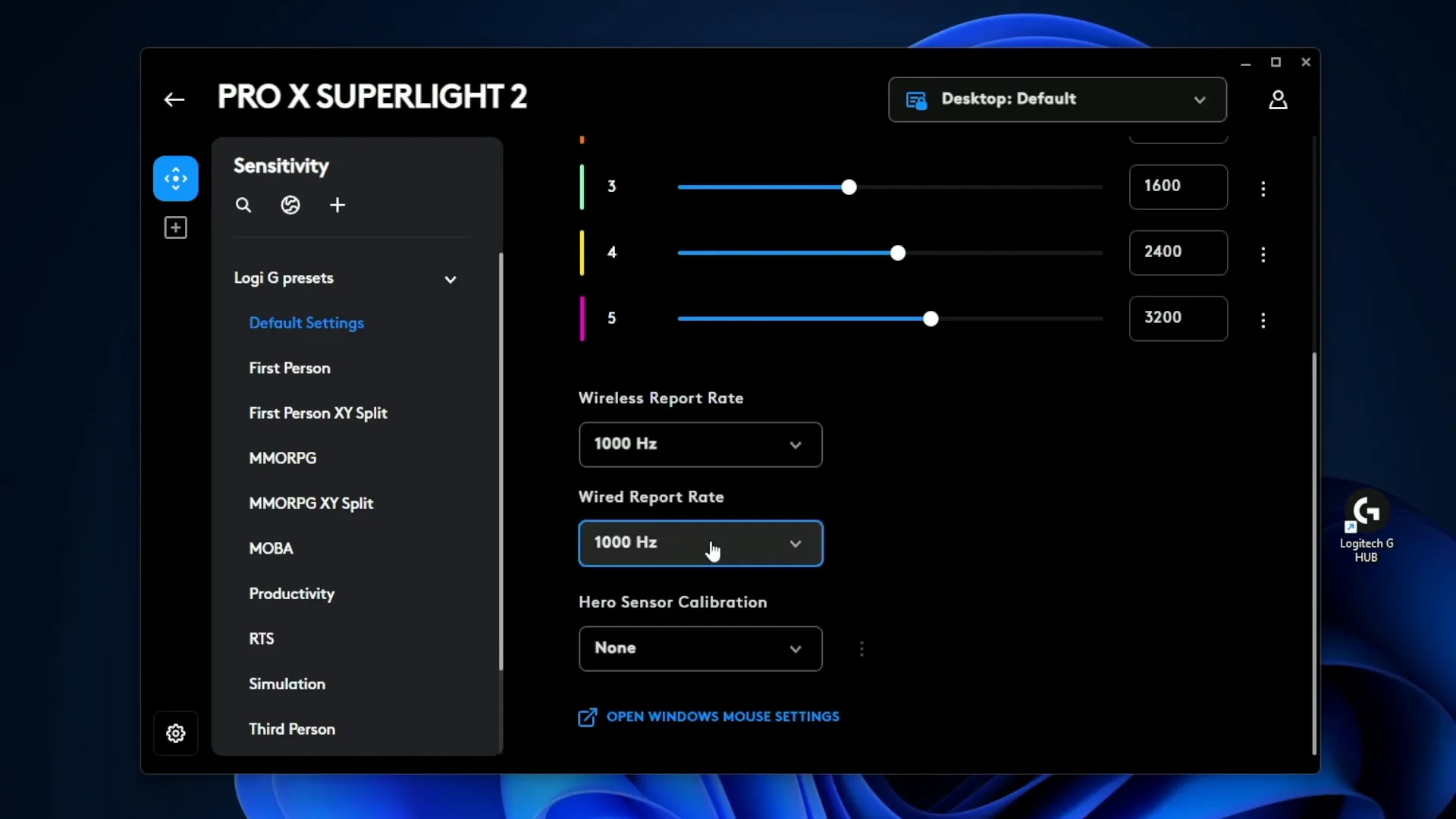
Additionally, the sensor calibration feature allows you to optimize the mouse's performance based on your specific mouse pad. This ensures smooth tracking and accuracy, which is essential for high-stakes gaming scenarios.
Community Profiles and Future Updates
The G Hub software is not just a tool for personal customization; it also fosters a vibrant community. As users share their profiles and settings, you can gain insights into how others are optimizing their gaming experiences.
Currently, the selection may be limited due to the PRO X Superlight 2 being a new release, but this will change as more users adopt the mouse. Regular updates to the G Hub software will enhance community engagement and expand the available profiles for download.
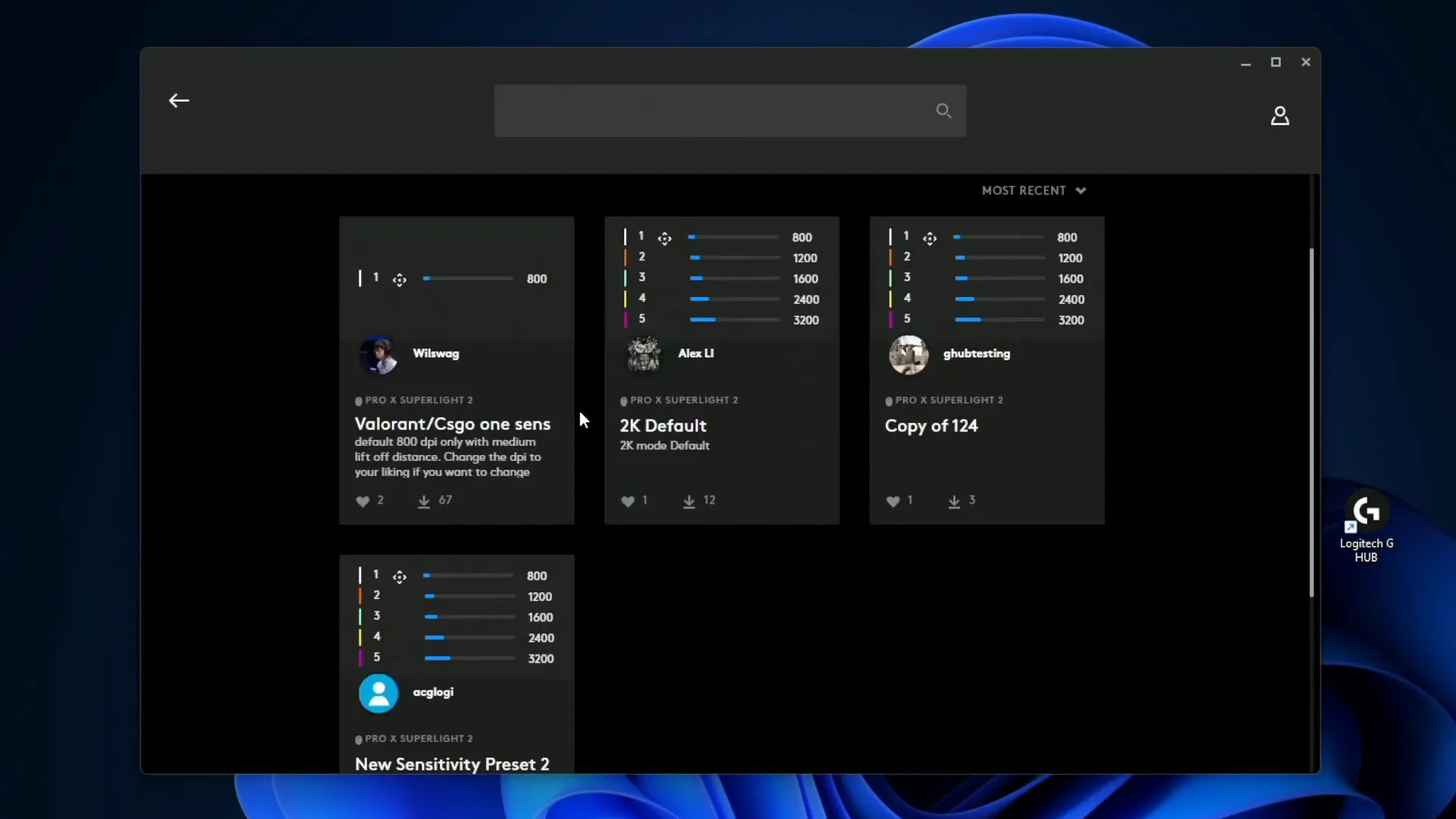
Future updates promise to introduce more robust features and community-driven content. Keep an eye on the software for new profiles and settings that could take your gaming to the next level. The more users contribute, the richer the experience becomes for everyone.
Assignments Tab: Reassigning Buttons and App-specific Shortcuts
The Assignments tab in the G Hub is where the real magic happens. You can reassign buttons on the PRO X Superlight 2 to perform various functions, enhancing your productivity and gaming efficiency.
For instance, if you frequently use Discord, you can assign a button to mute or unmute your microphone instantly. This feature is invaluable during streaming or gameplay, where quick communication is crucial.
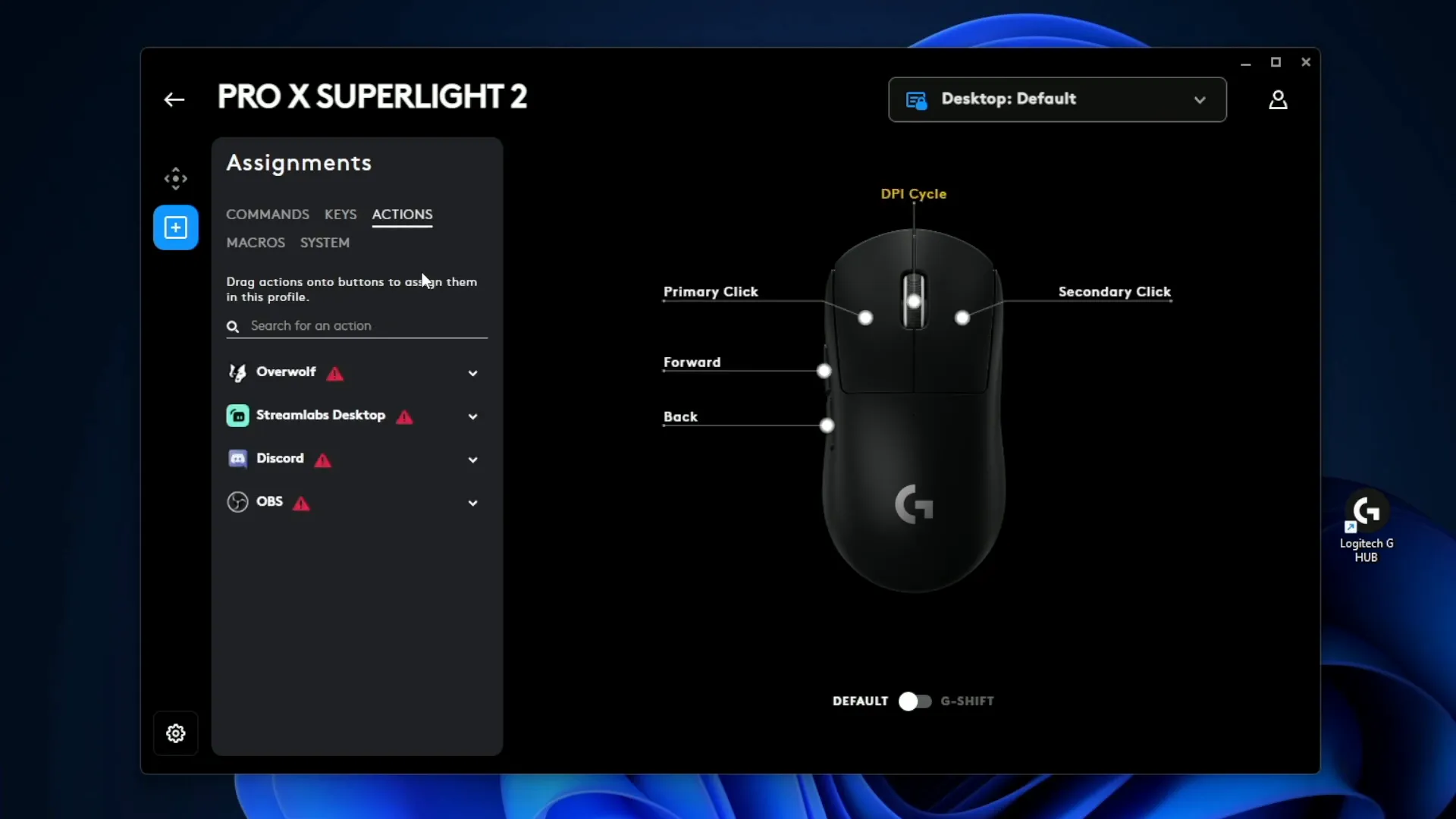
To reassign a button, simply drag the desired function onto the button icon. This intuitive interface allows for rapid customization without any hassle. You can also create complex shortcuts, combining multiple commands into one button press.
Creating and Customizing Macros: The Unlimited Click Example
Macros are a game-changer for those looking to streamline repetitive tasks. With the G Hub software, creating macros is straightforward and flexible. For example, you can set up an "Unlimited Click" macro that allows you to perform rapid clicking without straining your fingers.
When creating a macro, you can choose from different types: no repeat, repeat while holding, toggle, or sequence. This flexibility lets you tailor the macro to fit your specific needs.
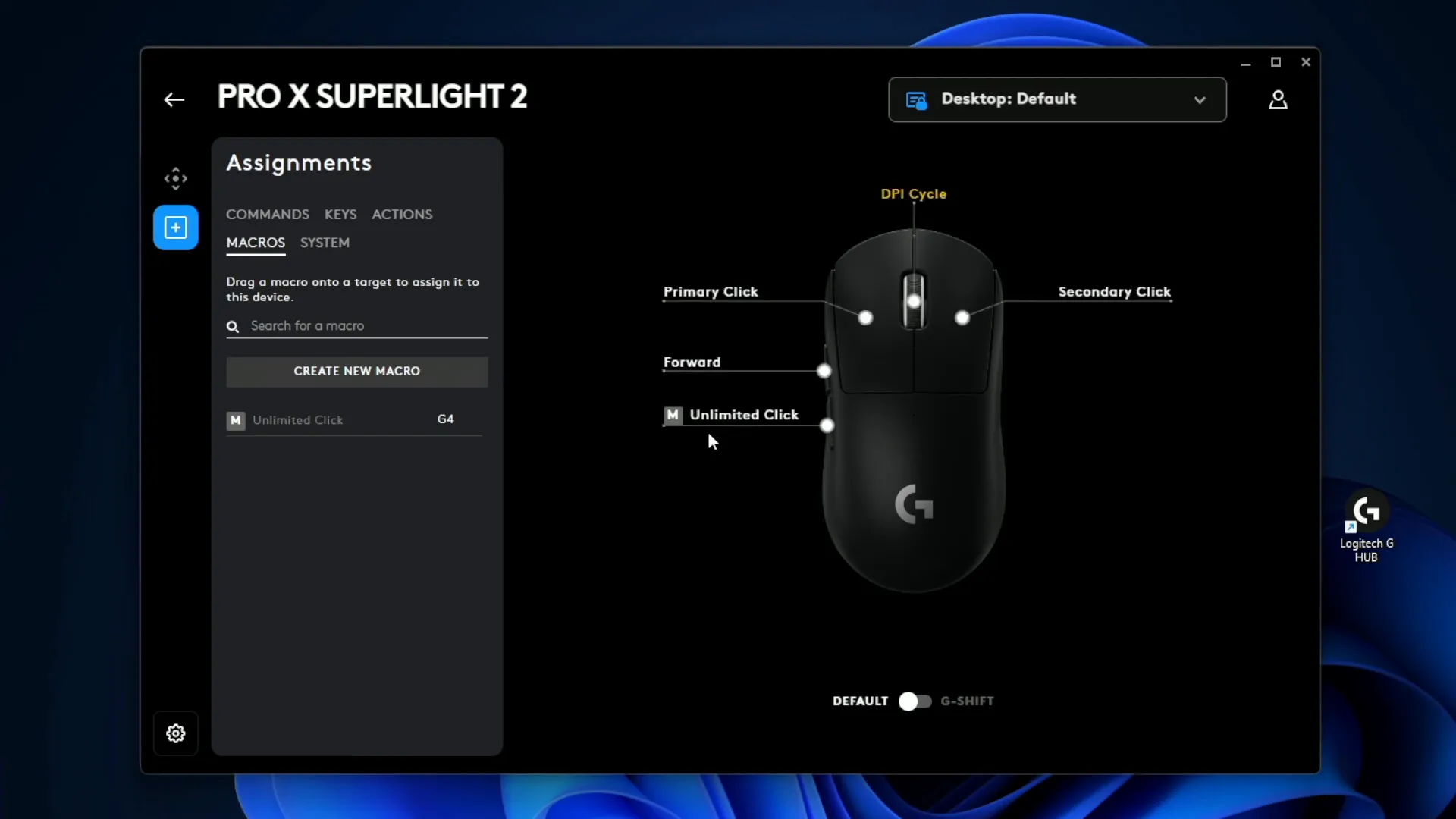
Once you've recorded your macro, you can assign it to any button on your mouse. This way, you can enhance your gameplay in click-intensive games, such as Cookie Clicker, where speed is essential.
Advanced Macro Features: Text Input, Actions, and System Controls
The G Hub software offers advanced macro features that go beyond simple clicking. You can program macros to input text, execute app-specific actions, or even control system functions.
For example, if you want to automate sending a specific message in chat, you can record that text as a macro. Additionally, actions like adjusting audio levels or launching applications can be incorporated into your macros, creating a seamless experience.
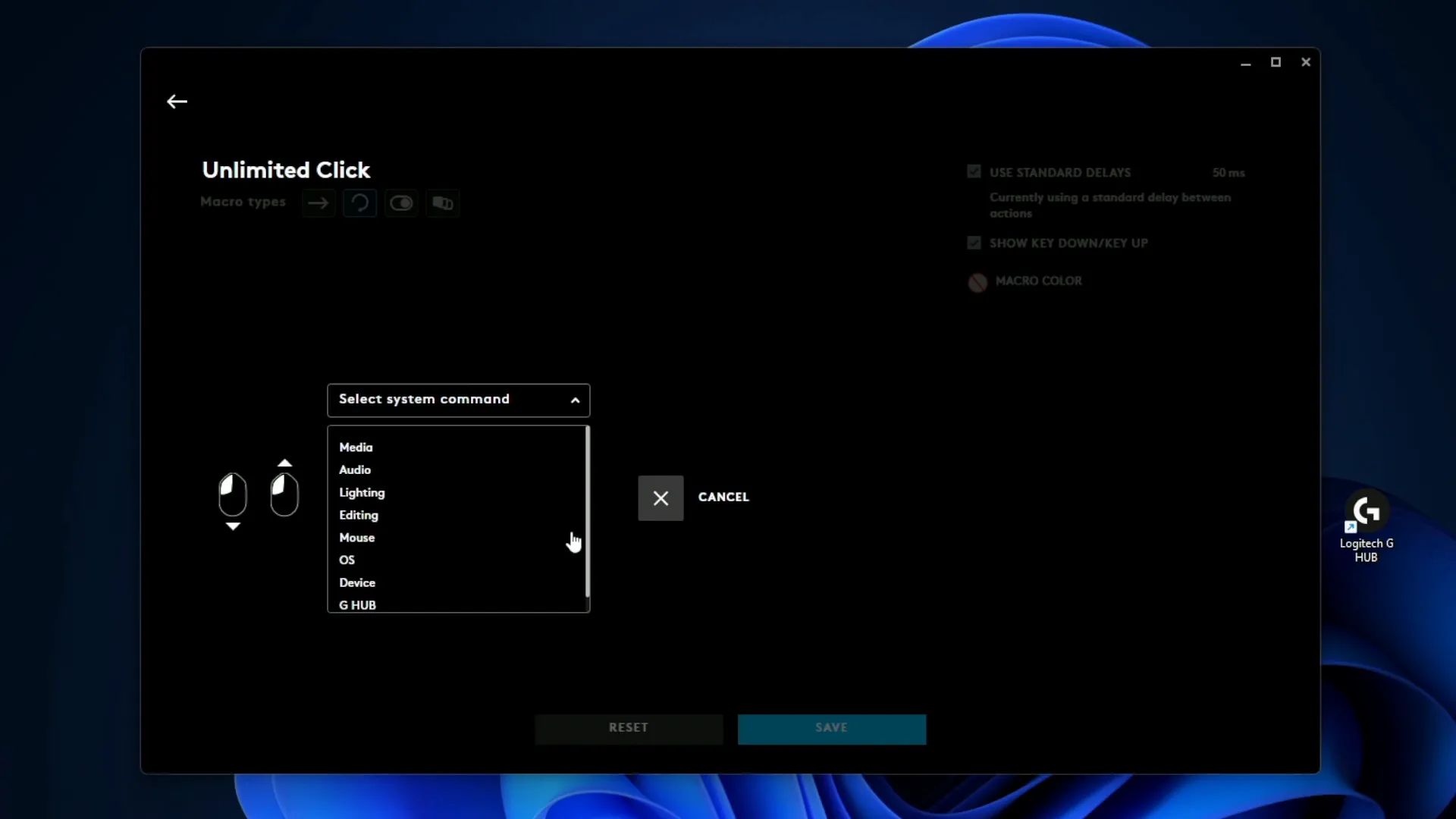
The ability to add delays between commands ensures that your macros execute smoothly and effectively. This level of customization makes the PRO X Superlight 2 not just a gaming mouse, but a powerful tool for productivity as well.
Adjusting Macro Timing and Using Macros on Keyboard
Timing is critical when it comes to executing macros. The G Hub software allows you to adjust the timing for each command within a macro, giving you control over how quickly or slowly actions are performed.
For instance, if you find that a certain action is too fast, you can increase the delay, ensuring that it fits your workflow. This feature is particularly useful for tasks that require precision.
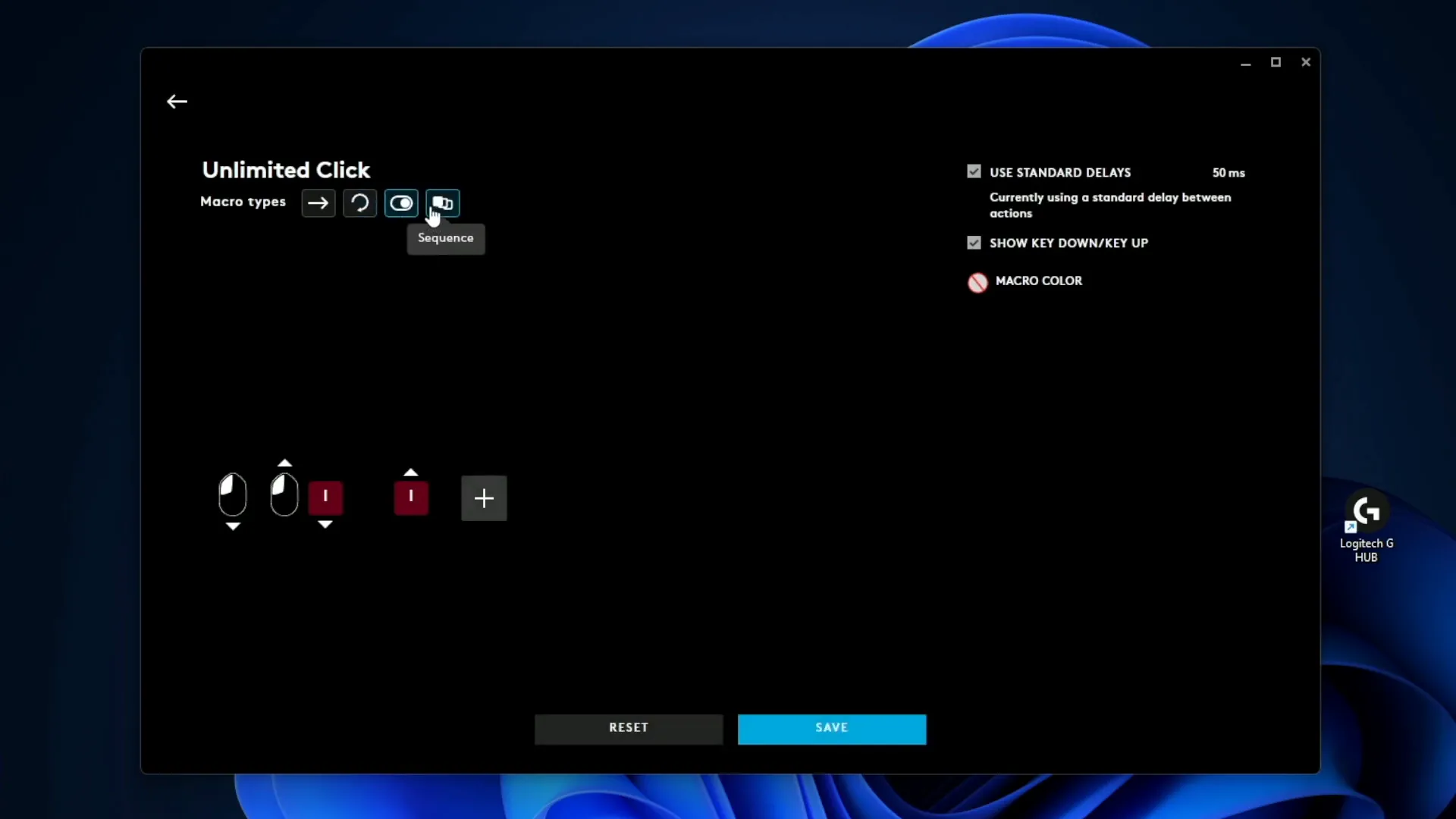
Moreover, macros aren’t limited to mouse buttons. You can assign them to keyboard keys as well, making it easier to execute complex commands without breaking your gameplay flow.
Macro Toggle Mode and Practical Usage Demonstration
One of the standout features of the G Hub software is the macro toggle mode. This allows you to activate or deactivate a macro with a single button press, enabling you to switch between normal and macro functionality on the fly.
For example, in a game where rapid clicking is essential, you can set a button to toggle your unlimited click macro. This way, you can engage the macro when needed and turn it off when precision is required.
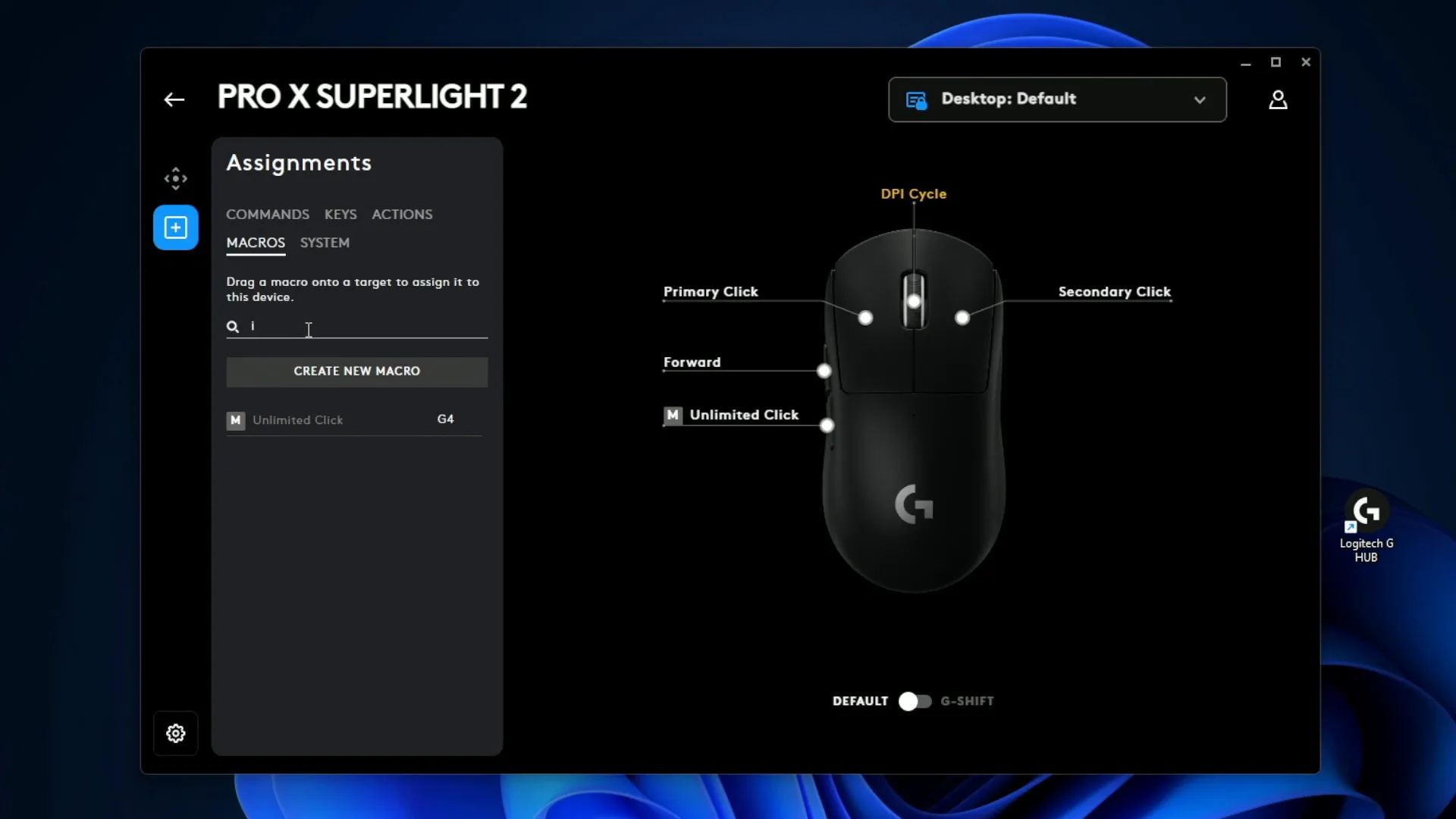
During gameplay, this feature can significantly enhance your efficiency, allowing you to focus on strategy rather than mechanical execution.
Final Thoughts on the PRO X Superlight 2 and G Hub Software
The Logitech PRO X Superlight 2, paired with the G Hub software, represents a significant step forward in gaming technology. Its lightweight design, combined with extensive customization options, makes it an excellent choice for gamers of all levels.
Whether you're an esports professional or a casual gamer, the ability to tailor your mouse settings and actions to your playstyle can elevate your gaming experience. The G Hub software is user-friendly and packed with features that empower you to maximize the potential of your hardware.

In conclusion, if you're looking for a mouse that offers both performance and personalized features, the PRO X Superlight 2 is a top contender. Dive into the G Hub software, explore its capabilities, and unlock your full gaming potential.